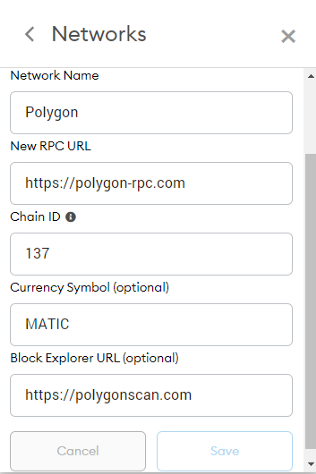-
You need to install Metamask wallet in your browser.
The official website for Metamask is – https://metamask.io/download
-
Create a Wallet or import one
Make sure you have backed up your private key/recovery phrase. You can backup the recovery phrase for only your main Metamask account. For each secondary added account you need to backup the private key.
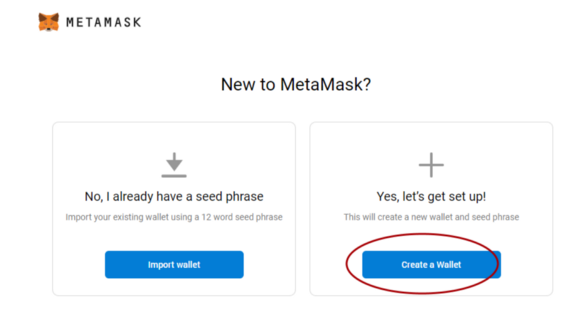
-
Add Polygon(Matic) network in Metamask
-
- Click on the network dropdown
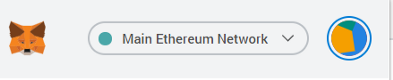
-
- Scroll down until you find Custom RPC.
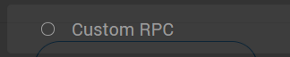
-
- Enter in the Matic Mainnet settings as follows:
-
-
-
- Network Name: Polygon
- New RPC URL: https://polygon-rpc.com or https://rpc-mainnet.matic.network or
- ChainID: 137
- Symbol: MATIC
- Block Explorer URL: https://polygonscan.com/
https://rpc-mainnet.maticvigil.com
-
-